ในบางครั้งเมื่อ แฟลชไดร์ฟ เราใช้ไปนานๆ ก็อาจเกิดปัญหาว่า Format ไม่ได้สักที
Format หลายครั้งก็ยังไม่ได้ จนอาจคิดว่า แฟลชไดร์ฟ เราเสียแล้วมั้ง?
จนต้องโยนทิ้งไป แต่ที่เสียดายไม่ใช้ แฟลชไดร์ฟ แต่เป็นข้อมูลในแฟลชไดร์ฟต่างหาก
ปัญหาที่เกิดเมื่อเราคลิกเลือก Format แฟลชไดร์ฟสุดที่รักของเราจะเป็นดังนี้ครับ
จะปรากฏข้อความ Windows was unable to complete the format.

หรือพยายามเปิด เพื่อใช้แฟลชไดร์ฟ แต่ดันให้เรา Format ซะงั้นจะเป็นปรากฏข้อความ
You need to format the disk in drive H: before you can use it.
ปัญหามีทางแก้ครับ ดูตามคลิปนี้แล้วลองทำตามดู เป็นคลิปภาษาอังกฤษนะครับ
ลองดูอาจฟังไม่รู้เรื่องแต่ ลองทำตามก็ได้ เพราะมันอาจทำให้แฟลชไดร์ฟคุณคืนชีพกลับมาก็เป็นได้ ขอให้โชคดีนะครับ
เนื่องจากในวิดิโอนี้มีคนขอมาให้ทำรายละเอียดเป็นขั้นตอนให้นะครับ เพราะว่าดูไม่ทันและไม่ค่อยชัดว่าทำอะไรบ้าง ผมก็เลยจะอธิบายเป็นขั้นตอนดังนี้ครับ
- อันดับแรกเสียบแฟลชไดร์ฟเข้าไปที่เครื่องเราก่อนครับ
ถ้า Format สังเกตเห็นข้อความ Windows was unable complete the format - คลิกปุ่ม Start Windows ซ้ายมือ จะเห็นช่องว่างให้พิมพ์ run ถ้าเป็น Windows 8 ขึ้นไปให้คลิกขวา เลือก run
- เมื่อปรากฏหน้าต่าง run ให้พิมพ์ cmd จะได้หน้าจอสีดำ
- พิมพ์หน้าจอสีดำว่า diskpart แล้วคลิก Enter จะเห็นหน้าจอสีดำ เปลี่ยนเป็น DISKPART> _ ดังภาพ


- พิมพ์ list disk หน้าจอจะแสดงไดร์ฟต่างๆของเครื่อง รวมทั้ง Flash drive ของเราด้วย ในภาพจะเป็น disk 2

- พิมพ์ select disk 2 (ตามไดร์ฟของแฟลชไดร์ฟ) หน้าจอจะแสดงข้อความ Disk 2 is now selected disk.
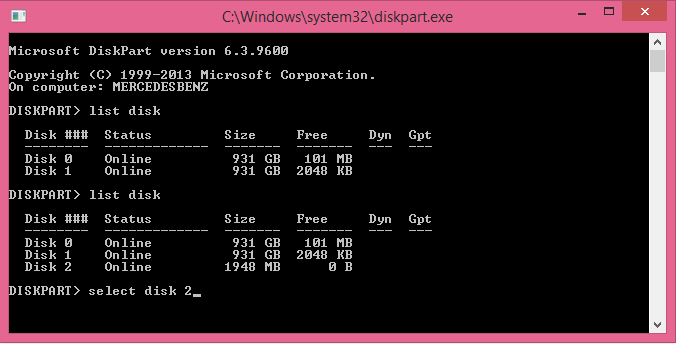
- พิมพ์ clean แล้วคลิก Enter หน้าจะแสดงข้อความ DiskPart succeeded in cleaning the disk
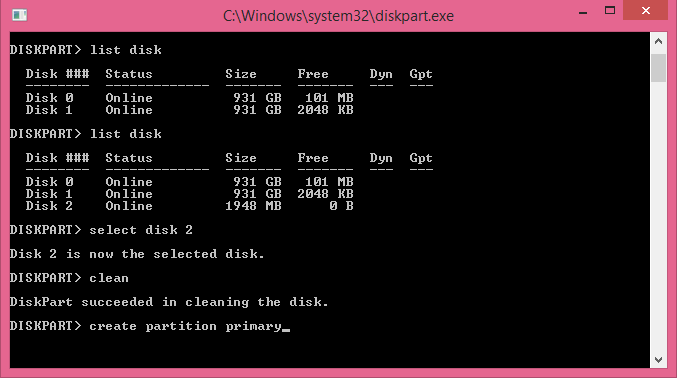
- พิมพ์ create partition primary แล้วคลิก Enter หน้าจอจะแสดงข้อความ DiskPart succeeded in creating the specified partition. พิมพ์ active แล้วคลิก Enter

หมายเหตุ : หลังจาก Create partition primary แล้วอาจข้อความ ดังนี้
” No usable free extent could be found. It may be that there is insufficient free space to create a partition at the specified size and offset. Specify different size and offset values or don’t specify either to create the maximum sized partition. It may be that the disk is partitioned using the MBR disk partitioning format and the disk contains either 4 primary partitions, (no more partitions may be created), or 3 primary partitions and one extended partition, (only logical drives may be created)”. ให้แก้ไขด้วยวิธีต่อไปนี้
วิธีที่ 1 :
1. พิมพ์คำสั่งต่อไปนี้ :1. select partition 1
2. active2. พิมพ์คำสั่งในข้อ (10) ด้านล่าง
วิธีที่ 2 :
1. ล้างทุกพาทิชั่น (อาจใช้เวลานาน) โดยการพิมพ์คำสั่ง : clean all
2. หลังจากล้างทุกพาทิชั่นแล้วพิมพ์คำสั่ง : create partition primary
3. พิมพ์คำสั่งในข้อ (10) ด้านล่างวิธีที่ 3 :
1. บู๊ตคอมผ่าน Safe Mode.
2. ล็อกดินเข้า Window ในฐานะ Administrator
3. เปิด Windows Explorer, คลิกขวาบน USB drive แล้วเลือก Format. - พิมพ์ select partition 1 แล้วคลิก Enter
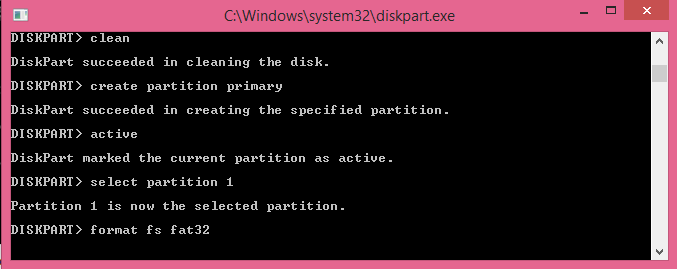
- พิมพ์ format fs fat32 แล้วคลิก Enter รอจนเสร็จ 100 percent completed
- พิมพ์ exit แล้วคลิก Enter เพื่อออกจากระบบ
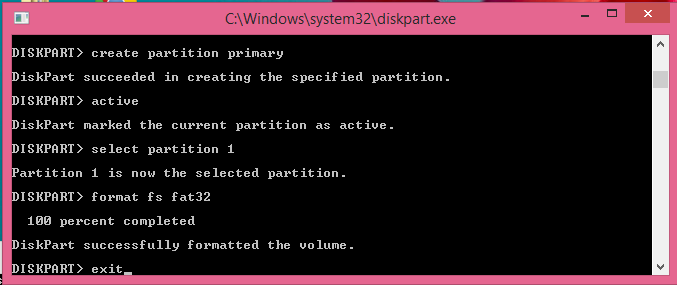
ลองเปิดใช้งาน Flash Drive ที่ format เสร็จว่าใช้งานได้หรือไม่ครับ แล้ว email มาบอกด้วยนะครับ ถ้ามีปัญหาอะไรหรือเปล่า ขอบคุณมากครับสำหรับผู้ที่แนะนำเข้ามาครับ ^_^สรุปเป็นขั้นตอนแบบสั้นๆ ได้อีกทีว่า
เมื่อปรากฏหน้าจอสำดำแล้วให้ทำดังนี้ครับ
diskpart > Enter
list disk > Enter
select disk 2 > Enter (ตามไดร์ฟของแฟลชไดร์ฟ)
clean > Enter
crate partition primary > Enter
active > Enter
select partition 1 > Enter
format fs fat32 > Enter
exit > Enter

ใส่ create partition primary แล้วไม่มีอะไรเกิดขึ้นครับ
แฟลชไดร์ฟน่าจะเสียครับผม
ขอบคุณครับผม
ทำตามทุกขั้นตอนผ่านหมดแล้ว พอเข้าไปดู อ้าวไฟล์ยังอยู่ ไม่ได้ถูกฟอร์แมตเลย ไปยังไงต่อครับ
ฟอร์แมตถูกอันหรือเปล่าครับ ถ้ามันรัน 0-100% แล้วต้องฟอร์แมตไปสักไดร์ฟอะครับ ได้เสียบแฟลชไดร์ฟไว้หลายอันไหมครับ
ตอน format เสร็จมันขึ้น Virtual Disk Service error:
The volume size is too big.
อาจารย์ครับ รอให้ครบ100 นี่นานมากมั้ยครับ
ปกติไม่นานครับ ถ้าแฟลชไดร์ฟมีปัญหามันอาจค้างได้ครับ
DISKPART> format fs fat32
100 percent completed
Virtual Disk Service error:
The volume size is too big
แบบนี้ได้หรือป่าวครับ
ยังไม่สำเร็จครับ Virtual Disk service error
มันพยายาม format แต่บอกว่า ความจุมันขนาดใหญ่เกินไป
อาจจะต้องลอง format แบบอื่นดูครับ
ขอบคุณครับ คำแนะนำ ใช้ได้ผลครับ กว่าจะทำได้ งงตั้งนาน.
ยินดีครับผม
มันขึ้นว่า
100 percent completed
DiskPart has encountered an error: The parameter is incorrect.
See the System Event Log for more information.
ครับ ข้อมูลที่มีในแฟลชไดร์ก็ยังมีอยู่ครับ ยังฟอร์แมตไม่ได้ครับ
ต้องทำยังไงดีครับ
ลองอ่านบทความนี้ แล้วทำตามดูครับ ไม่ได้อย่างไร เขียนคอมเม้นท์ไว้เลยครับ https://www.flashdrivedd.com/%e0%b9%83%e0%b8%8a%e0%b9%89-diskpart-%e0%b8%9f%e0%b8%ad%e0%b8%a3%e0%b9%8c%e0%b9%81%e0%b8%a1%e0%b8%95%e0%b8%84%e0%b8%b3%e0%b8%aa%e0%b8%b1%e0%b9%88%e0%b8%87-format-fsntfs-%e0%b9%80%e0%b8%88%e0%b8%ad-er/
ไปต่อไม่ได้ครับ
DISKPART> clean
DiskPart has encountered an error: The request could not be performed because of an I/O device error.
See the System Event Log for more information.
อาจจะลองทำตามบทความนี้ดูนะครับ
https://www.easeus.com/partition-manager-software/fix-diskpart-i-o-device-error.html
ขอบคุณครับแก้ได้จริงครับ ของผมทำห้ารอบค่อยได้ครับผม 1-4 ติด error
ยินดีมากๆครับ ดีใจด้วยนะครับ
ทำได้จำนวนกี่ครั้งครับ
ถ้าหมายถึง จำนวนการฟอร์แมต ก็ไม่จำกัดครับ
เยี่ยมครับ ได้ผล
ยินดีมากครับ
ติดที่ข้อ 8 ค่ะ พิมพ์ create partition primary แล้วไม่ขึ้นข้อความใดๆค่ะ
แสดงว่าใช้วิธีนี้ไม่ได้ครับ
ของผมติด ตรง fat32 ครับ ขึ้น error
แฟลชไดร์ฟไม่ยอมถูกฟอร์แมตครับ มันอาจเสียหายแล้ว
หลังจาก Create partition primary แล้วขึ้นข้อความนี้…
” No usable free extent could be found. It may be that there is insufficient free space to create a partition at the specified size and offset. Specify different size and offset values or don’t specify either to create the maximum sized partition. It may be that the disk is partitioned using the MBR disk partitioning format and the disk contains either 4 primary partitions, (no more partitions may be created), or 3 primary partitions and one extended partition, (only logical drives may be created)”
ทำการแก้ไขตามวิธีที่ 1 พิมพ์ select partition 1
ขึ้น There is no partition select
ลองทำตามในเว็บนี้ดูนะครับ https://www.disk-partition.com/articles/no-usable-free-extent-could-not-be-found-0310.html
ลองทำแล้ว รอบแรก ไม่ได้ ขึ้น
” No usable free extent could be found. It may be that there is insufficient free space to create a partition at the specified size and offset. Specify different size and offset values or don’t specify either to create the maximum sized partition. It may be that the disk is partitioned using the MBR disk partitioning format and the disk contains either 4 primary partitions, (no more partitions may be created), or 3 primary partitions and one extended partition, (only logical drives may be created)”
และถึงขั้นตอน format fs fat32 แล้วคลิก Enter แป็ปเดียว ขึ้น 0 % เหมือน Error อะไร
รอบ 2 ลองทำตาม diskpart > Enter
list disk > Enter
select disk 2 > Enter (ตามไดร์ฟของแฟลชไดร์ฟ)
clean > Enter
crate partition primary > Enter
active > Enter
select partition 1 > Enter
format fs fat32 > Enter
exit > Enter
แล้วผล……20%……55%……………70%………….
แต่มันไม่หาย
จะลองใหม่
ขอบคุณมากค่ะ วิธีที่คุณแนะนำสามารถทำให้แฟลชไดร์ฟกลับใช้งานได้อีกครั้ง
ขอบคุณจากใจค่ะ
ยินดีครับผม
เราจะรู้ได้ยังไงคะ ว่า drive เรา อยู่ disk ไหนอ่ะค่ะ
เราจะรู้ได้ยังไงคะ ว่า drive เรา อยู่ disk ไหนอ่ะค่ะ ช่วยตอบหน่อยค่ะ
ดูที่ความจุครับ ปกติแฟลชไดรฟ์จะเป็น 8 หรือ 16 GB ครับ
พิมพ์ format fs fat32 รอจนเสร็จ 100% แล้วขึ้นแบบนี้ค่ะ
100 percent completed
Diskpart has encountered an error: The parameter is incorrect.
See the System Event Log for more information.
ยังไม่เคยแก้ปัญหานี้ แต่ที่ค้นดูมีวิธีแก้ตามนี้ครับ
https://www.repairwin.com/fix-diskpart-has-encountered-an-error-the-parameter-is-incorrect/
สวัสดีค่ะ พอcreate partition primary ก็ลองทำตามทั้งวิธีที่ 1 กับ 2 แต่มาติดตรงที่ select partition 1 ตลอดเลยค่ะ ขึ้นว่า this is no partition selected ไม่ทราบต้องทำอย่างไรต่อคะ ลองพิมพ์ list partition ก็ขึ้นให้เห็นเป็น partition 1 ค่ะ
Virtual Disk Service error:
There is not enough usable space for this operation.